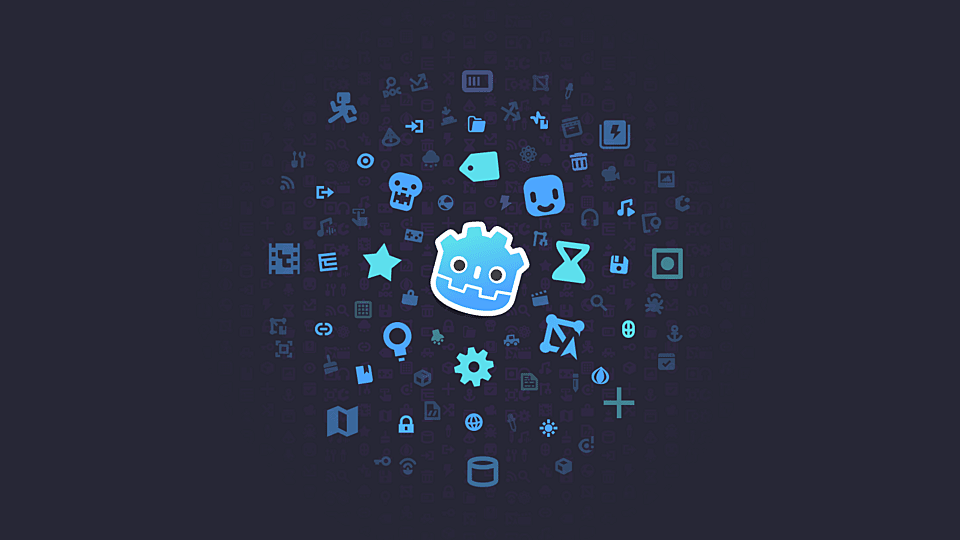Node2D
The base class for all 2D nodes in Godot, Node2D provides essential properties and methods for positioning, rotation, and scaling. It allows developers to manipulate the node’s transform, which includes its position in the 2D space, rotation angle, and scale factors. Node2D also supports hierarchical transformations, meaning that child nodes inherit transformations from their parent nodes.
Sprite
The Sprite node is used to display 2D images (textures) in the game. It allows you to set a texture, control its visibility, and manage its position, rotation, and scale. Sprites can also be animated by changing their texture over time or by using sprite sheets.
AnimatedSprite
An extension of the Sprite node, AnimatedSprite is specifically designed for handling sprite animations. It allows you to define multiple animation frames and play them in sequence. This is particularly useful for character animations, where different frames represent different poses or actions.
CharacterBody2D
The CharacterBody2D node in Godot is used to create 2D characters that interact with physics and collisions. It includes built-in movement functions like move_and_slide to simplify handling motion and surface interaction. CharacterBody2D replaces KinematicBody2D in Godot 4 and is optimized for better performance and ease of use.
CanvasItem
CanvasItem is a base class for all nodes that can be drawn on the canvas. It provides additional features such as the ability to use shaders, control visibility, and manage the node’s draw order. While CanvasItem is not directly visible in the scene tree, it serves as a parent class for nodes like Sprite and Control.
Polygon2D
Polygon2D is used to draw 2D polygons defined by a set of vertices. This node is useful for creating custom shapes and can be filled with a color or texture. It also supports features like outlines and can be used for collision shapes.
Line2D
The Line2D node is used to draw lines and polylines in 2D space. You can define the points that make up the line, set its width, and customize its appearance with colors and textures. This node is useful for drawing paths, shapes, or any linear graphics.
Path2D
Path2D is a node that defines a path in 2D space using a series of points. It can be used in conjunction with other nodes, such as PathFollow2D, to create objects that follow the defined path. This is particularly useful for creating moving platforms or guiding characters along a specific route.
PathFollow2D
PathFollow2D is a node that allows another node to follow a Path2D. It provides properties to control the position along the path, including speed and offset. This is useful for creating smooth movements along predefined paths.
Camera2D
Camera2D is used to control the viewport in a 2D game. It allows you to follow a target (like a player character) and manage the zoom level. This node is essential for creating dynamic camera effects, such as panning and zooming, to enhance the player’s experience.
TileMap
TileMap is a powerful node for creating 2D tile-based environments. It allows you to define a grid of tiles and manage them efficiently. You can create complex levels by placing tiles from a tileset, making it easier to design and modify game worlds.
Area2D
Area2D is a node that defines a region in 2D space. It can be used for detecting overlaps with other physics bodies, triggering events, or applying effects like damage or healing. Area2D is often used in conjunction with collision shapes to create interactive areas in the game.
CollisionShape2D
CollisionShape2D is used to define the shape of a collision area for physics interactions. It can be attached to other nodes, such as RigidBody2D or Area2D, to enable collision detection. This node is essential for creating physical interactions in the game world.
Conclusion
Node2D and its derived nodes provide a robust framework for developing 2D games in Godot. Each node serves a specific purpose, allowing developers to create complex scenes with ease. By understanding the functionalities of these nodes, you can leverage their capabilities to build engaging and interactive 2D experiences. Whether you’re creating simple sprites or intricate animations, the Node2D hierarchy offers the tools necessary to bring your vision to life.